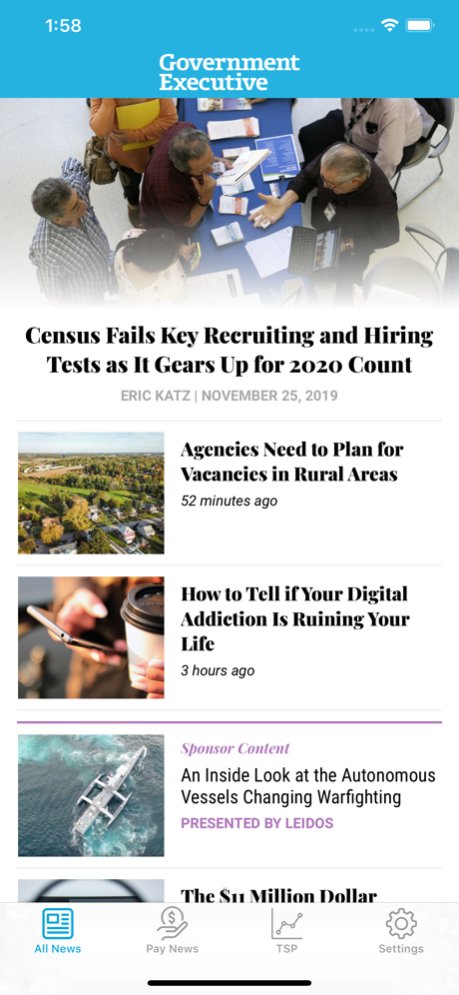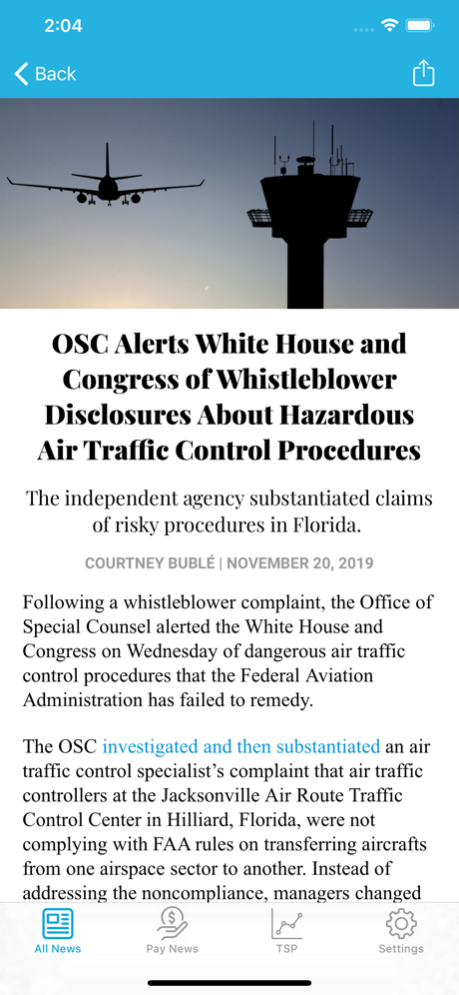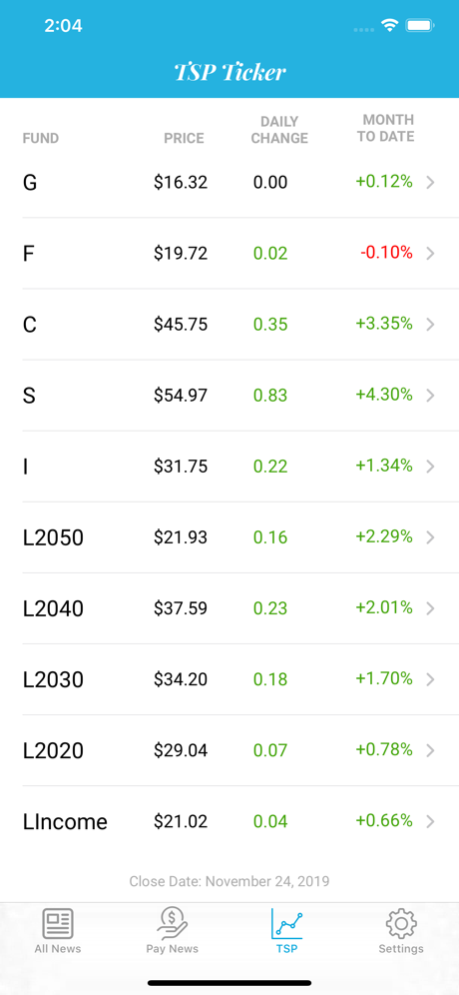Government Executive 2.0
Free Version
Publisher Description
The essential mobile resource for federal managers featuring all the updates and tools for your career in government.
Download GovExec’s app and:
· Get daily updates on all of your TSP funds
· Stay on top of breaking news across the federal government
· Read the latest updates on federal pay & benefits
· Get expert analysis on pressing federal issues
Don’t be left behind. Download the must-have app for federal managers.
Dec 5, 2019
Version 2.0
Thanks for reading Government Executive! We have updated the look and feel of our app so users now have a reading experience more consistent with our website. We have also upgraded the layout to better accommodate newer phone models.
Some other enhancements you’ll find:
- “All News” and “Pay News” now feature a “Top Story” as curated by GovExec’s editors.
- The “All News” section highlights other important stories in its new “Featured” section.
- Comments can now be viewed on separate pages, instead of automatically loading at the end of an article.
- Articles now offer a recommended “Next Story” for readers based on an article’s topic.
- Labels for TSP Ticker metrics have been clarified and expanded upon.
About Government Executive
Government Executive is a free app for iOS published in the Newsgroup Clients list of apps, part of Communications.
The company that develops Government Executive is Government Executive Media Group LLC. The latest version released by its developer is 2.0.
To install Government Executive on your iOS device, just click the green Continue To App button above to start the installation process. The app is listed on our website since 2019-12-05 and was downloaded 3 times. We have already checked if the download link is safe, however for your own protection we recommend that you scan the downloaded app with your antivirus. Your antivirus may detect the Government Executive as malware if the download link is broken.
How to install Government Executive on your iOS device:
- Click on the Continue To App button on our website. This will redirect you to the App Store.
- Once the Government Executive is shown in the iTunes listing of your iOS device, you can start its download and installation. Tap on the GET button to the right of the app to start downloading it.
- If you are not logged-in the iOS appstore app, you'll be prompted for your your Apple ID and/or password.
- After Government Executive is downloaded, you'll see an INSTALL button to the right. Tap on it to start the actual installation of the iOS app.
- Once installation is finished you can tap on the OPEN button to start it. Its icon will also be added to your device home screen.